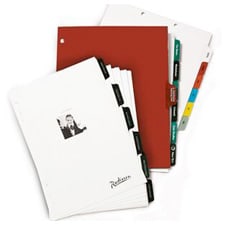Tips and Tricks for Laminating Paper
Tips and Tricks for Laminating Paper or other Keepsakes
Getting a new laminator machine is an exciting feeling. Now you’ll be able to give all your favorite prints a new sleek, polished look… or will you?
Before you dive into the machine and start laminating every important print-out or document you can get your hands on, there are a few warnings you’ll need to heed. If you don’t, you could wind up destroying a prized possession in the process.
Do Not Laminate Keepsakes with a Thermal Laminator
For starters, avoid laminating materials that are heat sensitive. These items are best suited for a cold pressure sensitive laminate.
While it may be tempting to try and preserve memorable prints, such as ultrasound images, printed labels, special event tickets or receipts, attempting to laminate them may likely do more harm than good.
Most ultrasound photos are printed using a thermal printing process, meaning heat sensitive paper goes through a special printer that heats the paper (burns it) where the image is supposed to be. So if you run them through a hot laminator, odds are all the printed material will smudge together. It’s not uncommon to see an ultrasound picture turn out completely black after running through a hot laminator machine.
As an alternative, you may want to scan the special photo at a high resolution and print a copy out. Or have it reproduced on a color copier, which provides a higher quality image than your standard black and white copier. This will keep the original intact.
Laminating Photos May Cause Damage – Laminate with Caution
Photo paper comes in both matte and glossy finishes, which give your pictures a professional finish to it. Some think laminating one of these pictures is a great way to preserve it if you think it’s going to be handled a lot or exposed to liquids.
Lamination can be made with different types of adhesive. For proper lamination the adhesive needs to get into the fibers of the paper. Glossy finished stocks have a coating on the paper that gives them the glossy appearance.
Sometimes these coatings prevent the adhesives in the laminate from adhering to your photos or other color prints. Also, when possible have multiple prints of the photo in case it does not adhere properly.
Laminating at a Proper Speed or Temperature is Imperative to Success
If you want to laminate a photo, make sure your heat setting is not too high. When the heat on a laminator is too high it can cause bubbling or a waves. Turn the heat down or speed it up if your laminator has an adjustable speed setting.
If you run something through your laminator and it is cloudy, the temperature is not hot enough or the speed may need to be slowed down. When you are using a pouch laminator, you can run it back through a second time to get enough heat to activate the adhesive and provide a clear finish.
Laminating pouches are not acid free
Finally, if you’re considering using laminating pouches for archival purposes, you may want to reconsider. Lamination film is not acid free, which means it could damage your stored item over time.
Laminating is a great way to preserve important print-outs and to give them a professional finish and feel. However, you need to keep an eye out for specific things you should avoid laminating, such as ultrasounds and other thermally printed items.